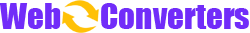How does this tool work?
This tool functions by combining multiple static images into a single animated image. You need to provide several static images as frames for the animation, and then set the time interval for frame switching. You can choose among three animation output formats: GIF, WEBP, and APNG.
Is this animated image creator free?
Yes, this online tool is 100% free to use. You don't need to register or install any software to use it.
Why are some frames of the output animation stretched?
If the aspect ratios of the input images are different, certain images may be stretched during the animation generation process. By default, this converter uses the width and height of the first frame (the first image) as the width and height of the output animated image. You may need to crop other frames to match the aspect ratio of the first frame.
Does this tool work on all browsers?
This tool should work on the latest versions of Chrome and Edge browsers. However, compatibility with all browsers cannot be guaranteed, as it relies on the HTML5 API of the browser, and different browsers may have inconsistent support for the API.