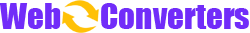Is this online image cropper free?
Yes, our image cropper is completely free. You can access and use it anytime without any charges.
Do I need to create an account to use this image cropper?
No, you don't need to create an account. Our image cropper is anonymous, and there's no need to sign up or log in. You can directly visit the webpage, upload and crop your images.
Which common image formats does the cropper support?
Our cropper supports various common image formats, including JPEG, PNG, GIF, WEBP, AVIF, TIFF, BMP, and more. You can upload images in these formats and crop them.
Will cropping the image affect the quality of the original image?
Our cropper strives to maintain the quality of the cropped image similar to the original image. However, the cropping process may result in minor quality loss, especially when cropping smaller areas or resizing the image. It's recommended to make a backup of the original image before cropping.
How do I use this image cropper?
Using our image cropper is straightforward. Simply open the webpage, click the upload button to select the image you want to crop, and then use drag-and-adjust the cropping box to select the desired area. Once you're satisfied with the result, click the crop button to generate the cropped image.
Where are the cropped images saved?
After the cropping is complete, the application initiates a download request to your browser, and the cropped image will be saved in your browser's download directory. If you're unable to locate the downloaded file, please check your browser's download history.