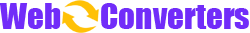This is a PCX to WEBP animation converter. With this tool, you can convert multiple static PCX images into a single WEBP animated image. When creating the animation, you can perform operations such as rotation and cropping on the source PCX images.
How to convert PCX to animated WEBP?
- Import Frames: Import multiple PCX images as frames for the WEBP animation by selecting the files.
- Set Width and Height: By default, the width and height ratio of the first PCX image is used as the width and height ratio of the WEBP animation. You can customize the width and height ratio by cropping the preview of the animation.
- Edit Frames: If the aspect ratios of the imported PCX images are not consistent, you may need to crop them to a unified aspect ratio. Additionally, you can adjust the order of frame playback by dragging the preview of the PCX images.
- Set Time: The time unit is milliseconds (1 second equals 1000 milliseconds), and the default time for frame transitions is 500 milliseconds.
- Complete Conversion: Click the "Start Convert" button, and the converter will automatically download the WEBP animation after the conversion is complete.
Instructions for Converting PCX to animated WEBP
WEBP is a widely used web image format that supports both transparency and animation. It offers high compression ratio and preserves high image quality, allowing for clear images with smaller file sizes. Each input PCX image will serve as a frame in the WEBP animation, transitioning sequentially according to the specified timing.