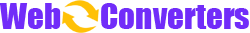This is a JPG image cropping tool that helps you quickly crop JPG images. The cropped JPG images can be exported in their original format or you can choose to output them in other image formats. This is a 100% free web-based application.
How to crop JPG images?
- Select an JPG image that you want to crop and load it into this cropping tool.
- Drag the cropping frame to the desired size. You can specify the aspect ratio of the cropping frame to obtain an JPG image with a fixed ratio.
- Click the "Crop" button, and the cropped JPG image can be downloaded and saved to your computer.