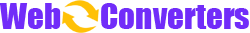This is a PCX to TIFF image format conversion tool that relies on browser APIs. It does not require uploading your PCX images to a server for processing. The conversion from PCX to TIFF can be completed directly on the webpage. It is 100% free and supports batch processing.
How to convert PCX to TIFF?
- Load Files: Drag your PCX images to the file drop area of this converter, or click the "Choose Files" button to choose your PCX files. Batch file inputting is supported.
- Set Options: If you need to batch rename the output TIFF files, click on "Batch Rename" and configure it. If you need to set the width and height of the output TIFF, please configure it. Batch or individual settings are supported. Click "Start Conversion" to begin the conversion.
- Conversion Completed: The program will automatically download the converted file once the conversion is finished, or you can also download it manually. If you are converting multiple PCX images, the converted TIFF images will be placed in a .zip file, which you will need to extract.
Instructions for Converting PCX to TIFF
TIFF files have a flexible structure that can store various types of image data, including bitmap, grayscale, color, and multi-channel images. It supports lossless compression, which means the stored image data does not lose quality during compression. If you need to convert PCX to TIFF for a specific task, this PCX to TIFF converter is a good choice.