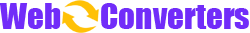The steps to convert from PDF to SVG are as follows:
- Select and load the PDF documents (batch loading supported).
- Choose the output image format (default is SVG format).
- Choose the conversion type: either convert the pages of the PDF into SVG image format or export the images contained within the PDF into SVG format.
- Initiate the conversion process. The more pages the PDF document has, the longer the conversion time will be. Once the conversion is complete, all the SVG images will be bundled into a .zip file and downloaded to your computer.