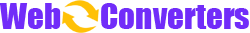This is a WEBP to SVG image format conversion tool that relies on browser APIs. It does not require uploading your WEBP images to a server for processing. The conversion from WEBP to SVG can be completed directly on the webpage. It is 100% free and supports batch processing.
How to convert WEBP to SVG?
- Load Files: Drag your WEBP images to the file drop area of this converter, or click the "Choose Files" button to choose your WEBP files. Batch file inputting is supported.
- Set Options: If you need to batch rename the output SVG files, click on "Batch Rename" and configure it. If you need to set the width and height of the output SVG, please configure it. Batch or individual settings are supported. Click "Start Conversion" to begin the conversion.
- Conversion Completed: The program will automatically download the converted file once the conversion is finished, or you can also download it manually. If you are converting multiple WEBP images, the converted SVG images will be placed in a .zip file, which you will need to extract.
Instructions for Converting WEBP to SVG
SVG is a vector graphics file format based on XML, used to describe two-dimensional graphics and images. Unlike pixel-based image formats such as JPEG and PNG, SVG uses mathematical formulas and geometric descriptions to define graphics. As a result, it can be scaled and resized without losing image quality. If your WEBP image contains transparent layers, the transparent parts will be preserved. Unlike some other SVG converters, our converter renders the colors of the WEBP image as paths in the SVG file, rather than directly importing the WEBP image as Base64. SVG images generated using our WEBP to SVG converter are vector graphics and can be infinitely scaled without distortion. It is important to note that if your WEBP image has complex colors, the resulting SVG image will appear as a simplified silhouette, significantly different from the original. It is precisely this characteristic that makes our converter useful if you need to convert a color-rich WEBP image into a minimalist icon.