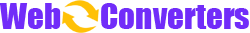With this tool, you can encode SVG code or files into Base64 strings. The resulting Base64 string is an image encoding format that represents an image as a string.
Steps to convert SVG code to Base64:
- Paste your SVG code into the code editor or drag the SVG file into the editor.
- Modify the SVG code if necessary.
- Click 'Convert,' and the conversion result will be displayed as a string in a pop-up layer.
- Click 'Copy,' and the Base64 string will be copied to your clipboard.