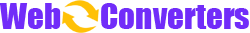JPG is a common image format, and if you have one or multiple segments of SVG code that need to be converted into JPG images, this tool can do the job for you. It's important to note that JPG does not support transparency, so the transparent parts of your SVG image will be filled with white.
Steps to convert SVG code to JPG image:
- Paste one or multiple segments of SVG code into the code editor or drag and drop one or multiple SVG files into the editor. The tool will convert the SVG files into code and populate it in the editor.
- If needed, you can modify the SVG code, such as adjusting the height and width or changing the fill color.
- Click the conversion button, and the converter will automatically process your SVG code and output it in JPG format.