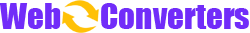In fact, converting SVG code to an SVG file is a very simple task. You can create a new text file on your computer, save the code in this file, and then change the file extension to ".svg" to complete the conversion. Of course, with this tool, the process is even simpler. You just need to paste the SVG code into the input box, click the button, and the conversion will be done. Moreover, this tool supports batch conversion of multiple SVG files.
Steps to convert SVG code to an SVG file:
- Paste the SVG code into the code editor.
- If needed, you can modify the SVG code and enable preview to see the modifications in real-time.
- Click the convert button. The converted SVG file will be downloaded to your computer.