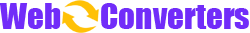This tool can help you conveniently convert SVG code or SVG files into PNG images. It supports batch conversion, so if you have multiple segments of SVG code, the converter will recognize them and output multiple PNG files. You can also edit the SVG code and preview your modifications in real-time.
Steps to convert SVG code to PNG image:
- Paste the SVG code into the code editor or drag and drop the SVG file into the code editor.
- If needed, you can modify your code in the editor, and click the "eye" icon to preview the changes in real-time.
- Click the conversion button, and once the conversion is successful, the PNG image will be automatically downloaded to your computer.