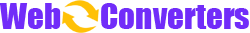WEBP is a modern web image format introduced by Google. It offers excellent storage efficiency, displaying higher image quality with lower memory consumption. WEBP supports transparency, making it a potential replacement for PNG format. With this tool, you only need to paste once and click once to complete the conversion process.
Steps to convert SVG code to WEBP image:
- Paste the SVG code into the code editor or drag and drop the SVG file into the editor.
- If you need to modify the SVG code, you can click the "eye" icon to preview the modifications in real-time.
- Click the conversion button, and the tool will output the WEBP image for you.